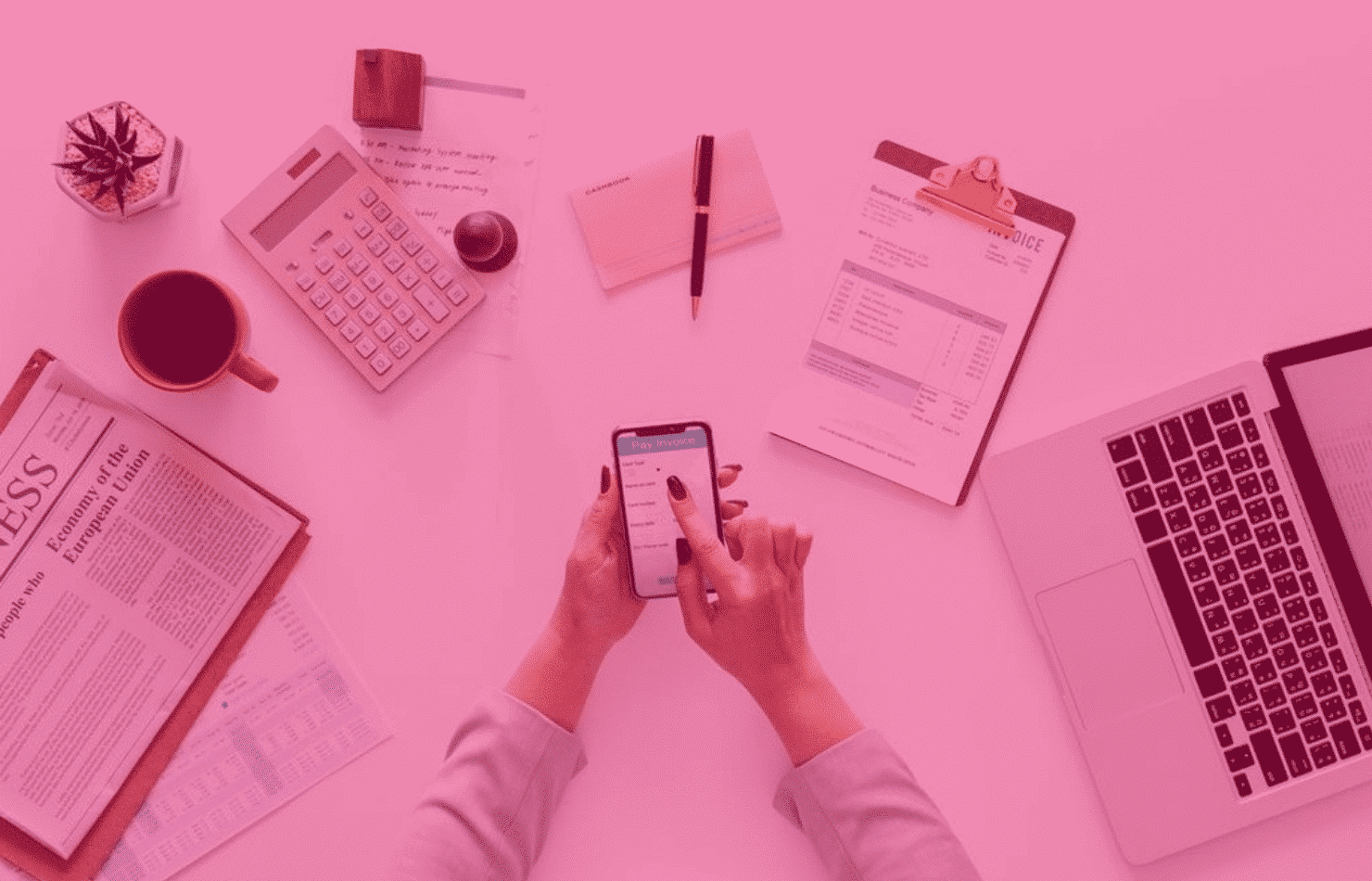
Handy apps for mobile working
Mobile working is quickly becoming a viable option for many employees and freelancers. With advancements in technology and the network availability pretty much anywhere, the world is your office.
However, there’s always a way to work faster and smarter. Here are a few apps to enhance your mobile working experience.
Google Docs
If you have multiple people working on a single project, it can lead to a never-ending email chain. Google Docs cuts out the unnecessary emails and allows you to keep up to date in real time.
Multiple people can collaborate on the same document at once, as well as comment and make suggestions. Whether it’s Word, Sheets or Slides, you can manage pretty much any document from anywhere.
If you’re in a dodgy network area, Docs saves every few seconds so your progress is never lost. You can also work in offline mode so your updates can be added once you’re back online.
The various apps are available for iPhone, iPad and Mac for free.
Duet Display
Let’s face it, your MacBook, iPad and iPhone just don’t have the screen space you’re used to on your Mac at home or in the office. But, you can double the space and use them as a dual screen!
You can be twice as productive by multitasking with two screens. While many have attempted it, Duet Display has achieved a zero-lag solution.
Simply plug your device into your computer using your lightning connector. The app will then detect your device and turn it into a high-performance touchscreen display.
If you’re a designer or illustrator, the app turns your iPad into a professional graphics tablet. With the Apple Pencil, you have access to ultra-responsive drawing optimised specifically for you.
Duet Display is £9.99 in the App Store – and don’t forget that lightning connector!
Inspiration
Working on the next big thing, but unsure how your ideas fit together? You need a little Inspiration!
The process begins with simply mapping your ideas out into thought bubbles. Start with one idea, then watch it grow into a comprehensive mind-map.
You don’t need to worry about writing up your ideas – the app will do it for you at the click of a button!
Inspiration is available in the App Store for iPhone, iPad and Mac.
Battery Health
While the battery on your MacBook is pretty great, time flies when you have a hefty workload. You can soon see your battery running out, especially when you’re running your life through your device.
The Battery Health app allows you to see all of the key stats for your MacBook. You can view current charge level, battery capacity and power usage. The app also features a tips section to help you get the most out of your battery.
You can download the MacBook app for free in the App Store.
Mobile working
If you don’t have a set base for work, we have co-working, meeting and event spaces available to rent. Learn more about how we can Sync up on mobile working options here.