Zero Touch Deployment
Zero touch gives your team the ultimate Apple deployment experience. Your employees get to open their brand new Mac or iPad, and your technical team benefit from a streamlined workflow.
Get Signed Up
Sign up to Apple Business Manager, and link your Mobile Device Management (MDM) system.
Create your Configuration
Configure your environment, creating enrolment and management settings like: restrictions, apps and more.
Order your Mac
Simply provide us with your Apple Device Enrolment ID. Then assign your new Mac for automatic enrolment.

Sign up to Apple Business Manager
Apple Business Manager is a simple, web-based portal that helps IT administrators to deploy iPad, iPhone and Mac in their business. You can easily provide your staff with access to Apple services, set up devices, get apps and books, and enable your teams with tools to create new and engaging customer experiences – all from one place.
And now with Microsoft Azure Active Directory support, it’s easier than ever to integrate iPad and Mac into your existing environment and provide your staff with access to key Apple services for business and productivity.
Apple Business Manager also gives you access to Apple Device Enrolment, an essential tool for streamlining deployment through zero touch.
Create your Configuration
Before you can create a configuration for your new Mac you will need to have an MDM. An enterprise level MDM like Jamf Pro gives your technical team the ability to both deploy and manage your Apple estate wirelessly, through the application of Policies, Configuration Profiles and more.
Configuration Profiles are incredibly powerful, and can help you to manage a large Mac estate with ease. Your profiles could include: security settings (such as the requirement for an end user to have a passcode enabled), user restrictions, network settings, dock settings, and more.
Depending on the size of your business, you may decide to have multiple configurations in place for your Mac estate. For example, you may decide to provide your remote staff with additional security settings. Jamf Pro allows you to create groups, and then apply settings to all devices in that group. Often groups may be by role, department, or location.
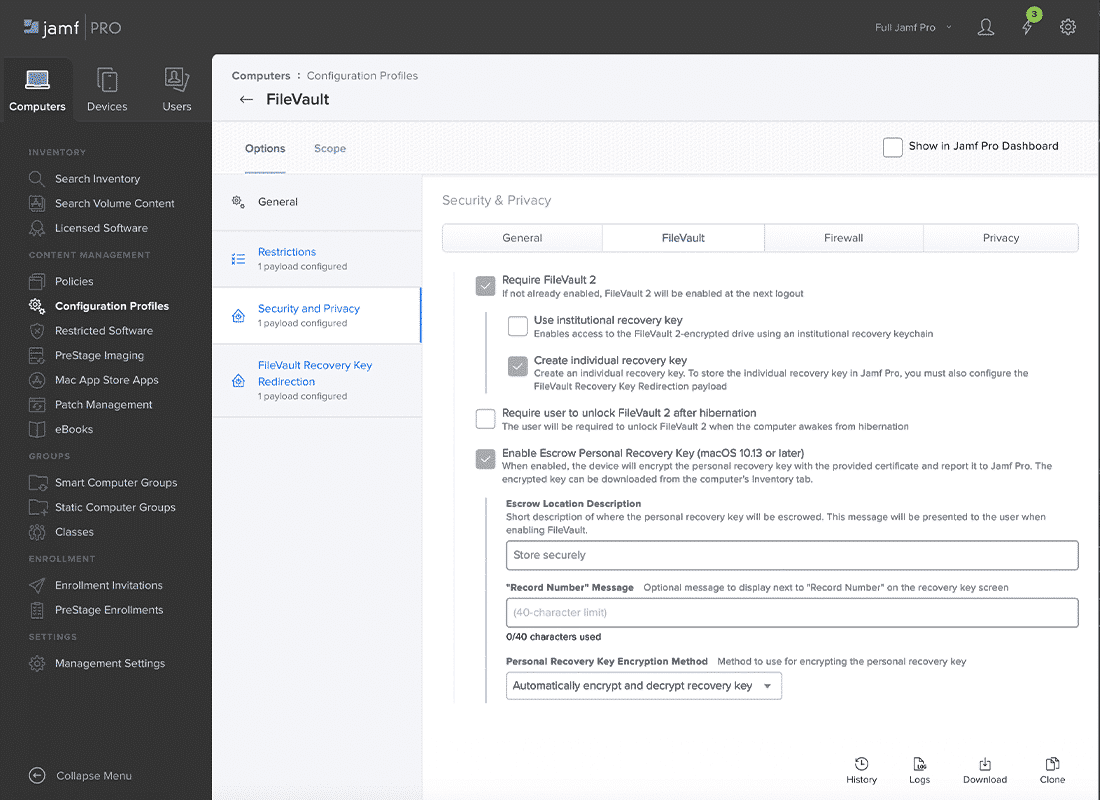
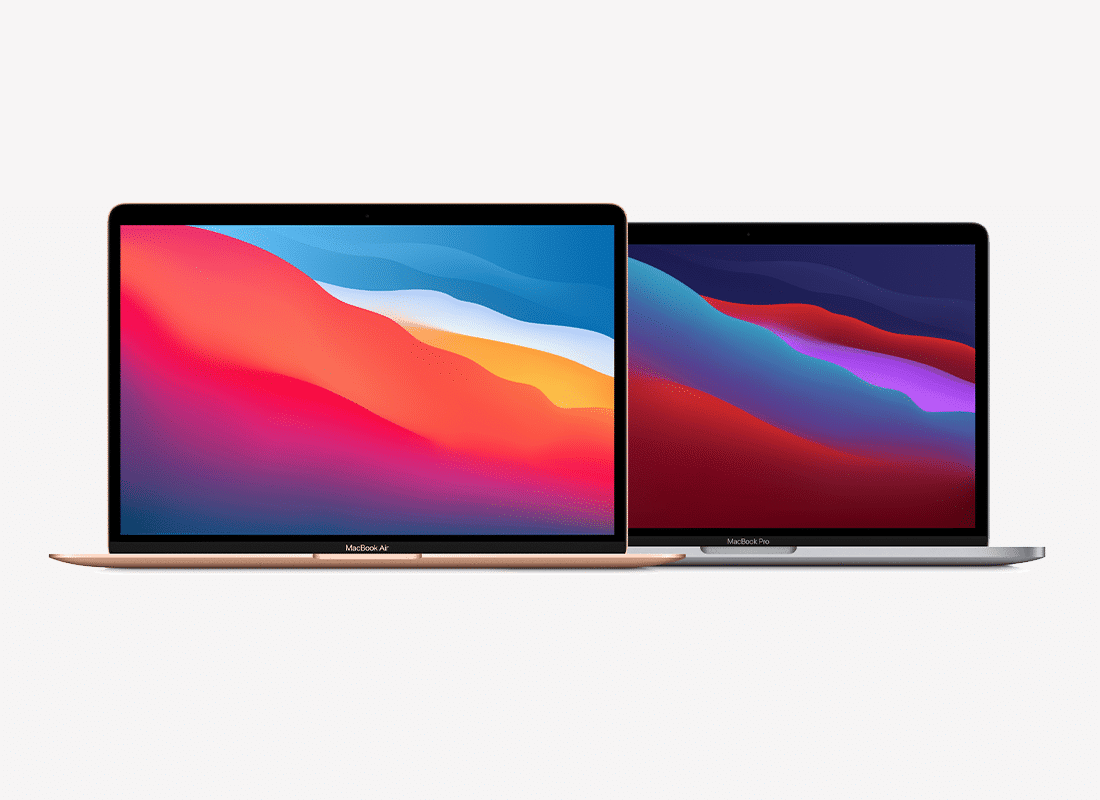
Ordering your new Mac
Once you’ve signed up to Apple Business Manager, have an MDM in place, and have configured your environment, you’re ready to start using your new zero touch workflow. Next, you will need to choose your new Mac. You will need to order your new Mac from an Apple Authorised Reseller like us, that support Apple Device Enrolment.
When you purchase your new Mac, simply provide us with your Device Enrolment ID. You will also need to take our Device Enrolment ID and register it in to your Apple Business Manager account. Next, assign your new devices for enrolment. If your Apple Business Manager account and MDM are configured correctly, your zero touch workflow will then take effect.
The final stage of this process is to ship your new Mac to its new end user. The user will just need to open their new Mac, connect to the internet, and walk through the onscreen instructions – with no need for your technical team to even touch your new Mac!
Adopt a Zero Touch Approach
We offer a range of services to help you bring zero touch workflows to your business. We can work with you to support your staff and technical team in order to ensure success.

Talk to a Specialist
Our team of Business Specialists work with organisations across the UK to create the perfect technical solution for all of their Apple devices.
Get in touch to chat by email, phone, video chat, or arrange a meeting at your business.
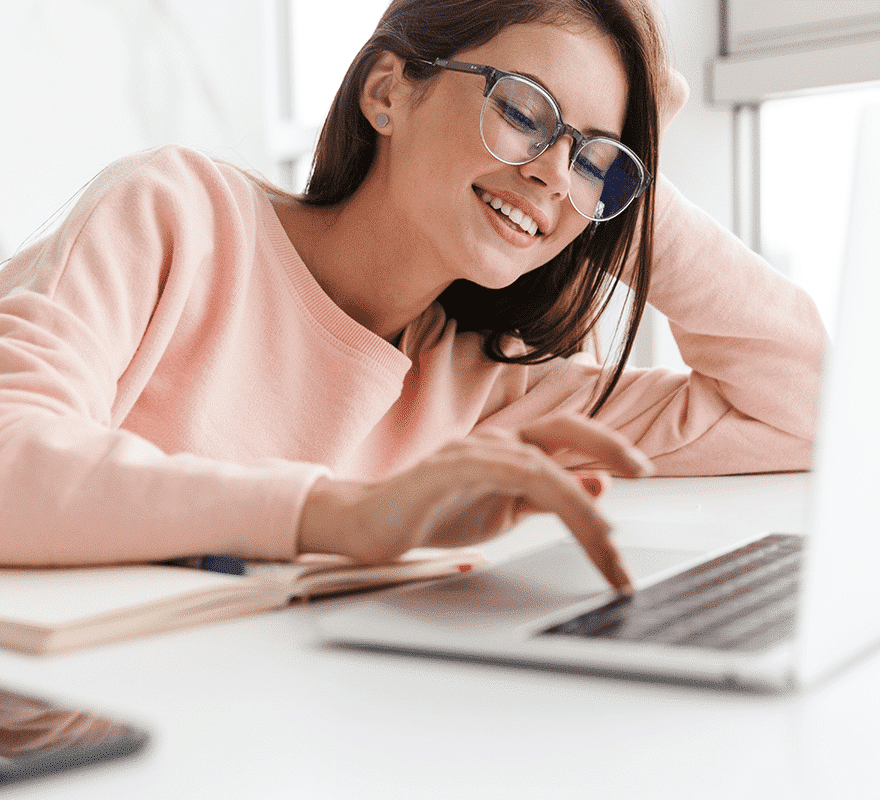
Bring Mac to your Business
Our dedicated Businesses Specialists work across the UK to provide outcomes-focussed solutions for organisations of all shapes and sizes.
We offer a range of ways to buy, including online, in person, and with finance options.

Deploy Apple with Jamf Pro
Bring the power of Jamf Pro to your business and take control of your entire Apple estate, from iPhone and iPad, to Mac and Apple TV. Jamf is the standard for Apple management.
Discover new ways to deploy Mac, including tools, workflows, and integrations.
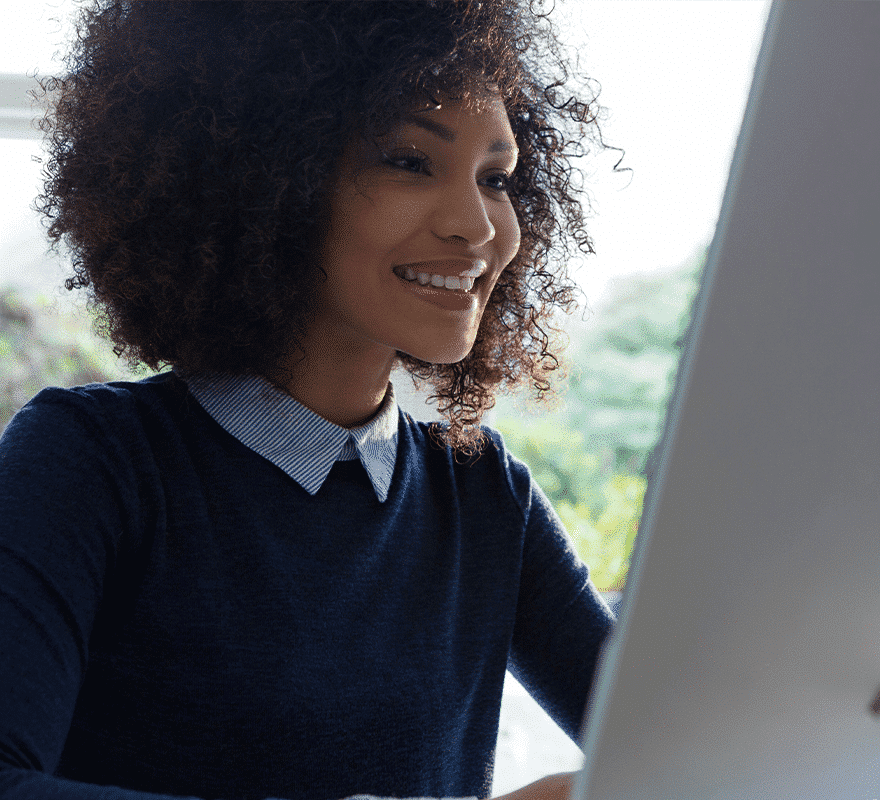
Apple Tools for Deployment
Apple has built powerful tools for business and supports IT in every step of the deployment process, helping you to streamline your iPad or Mac deployment.
Learn more about Device Enrolment, Apple Business Manager and more…
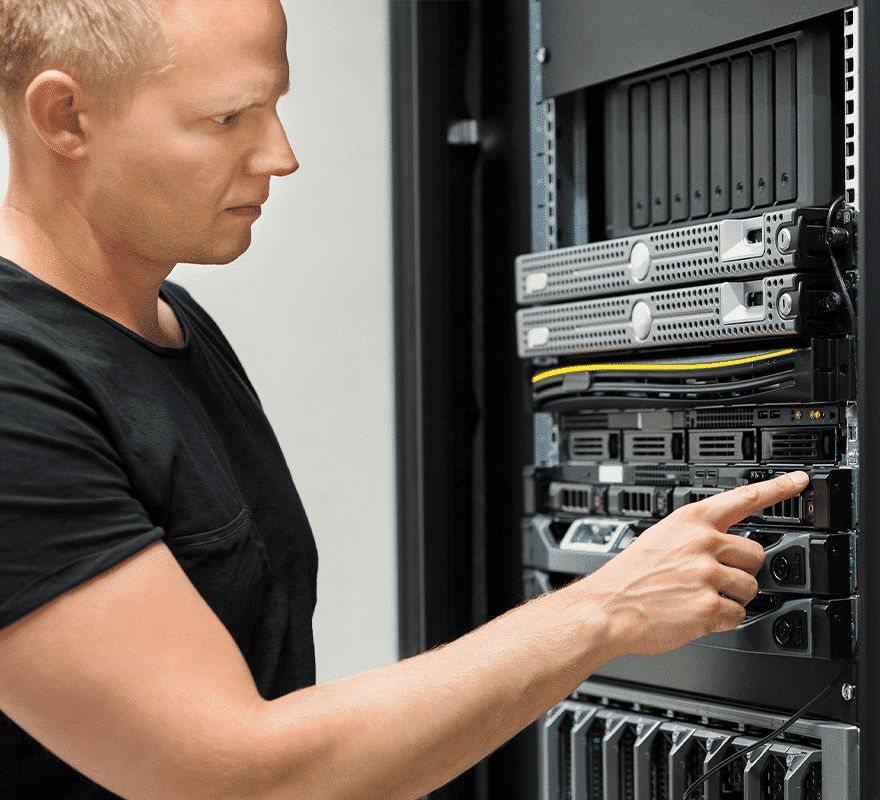
Technical Support
Whether you’re looking for deployment support, short-term cover, or ongoing maintenance and support, our team of technical specialists have got you covered.
Explore our range technical services offerings, and how we support businesses.
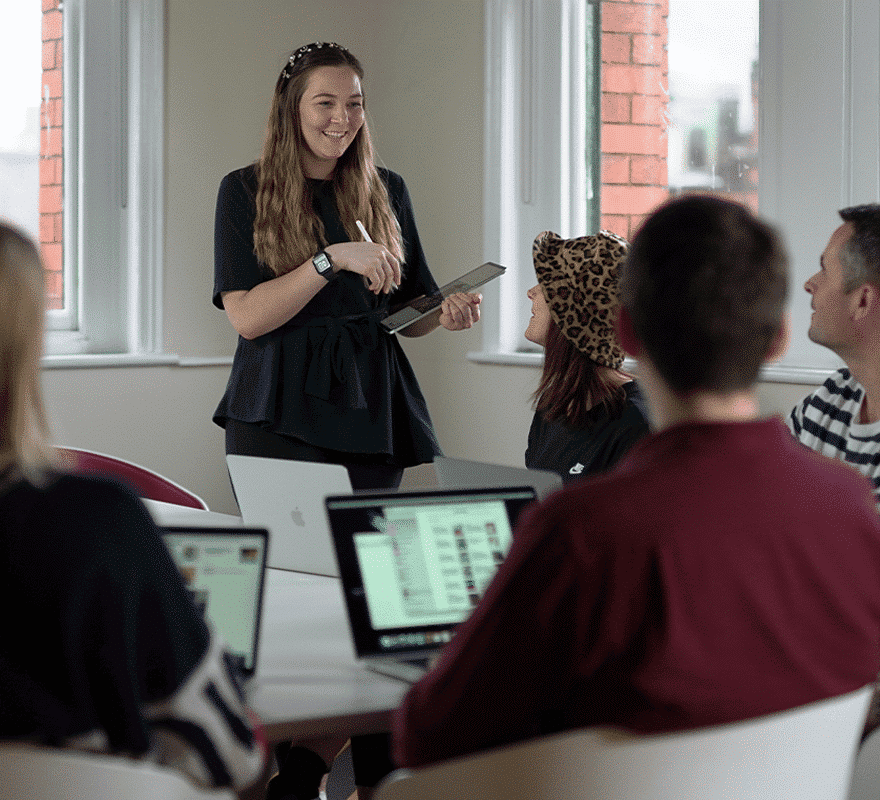
Apple Technical Training
As an Apple Authorised Training Provider, we offer everything from Apple Certification courses, to bespoke sessions. Courses start from just £195 exVAT.
Learn more about our technical training today by checking out our full course list.
Speak to a specialist today...
Get in touch with our business team about the right solution for your institution.
0161 605 3838 | business@sync-dev.co.uk
"*" indicates required fields