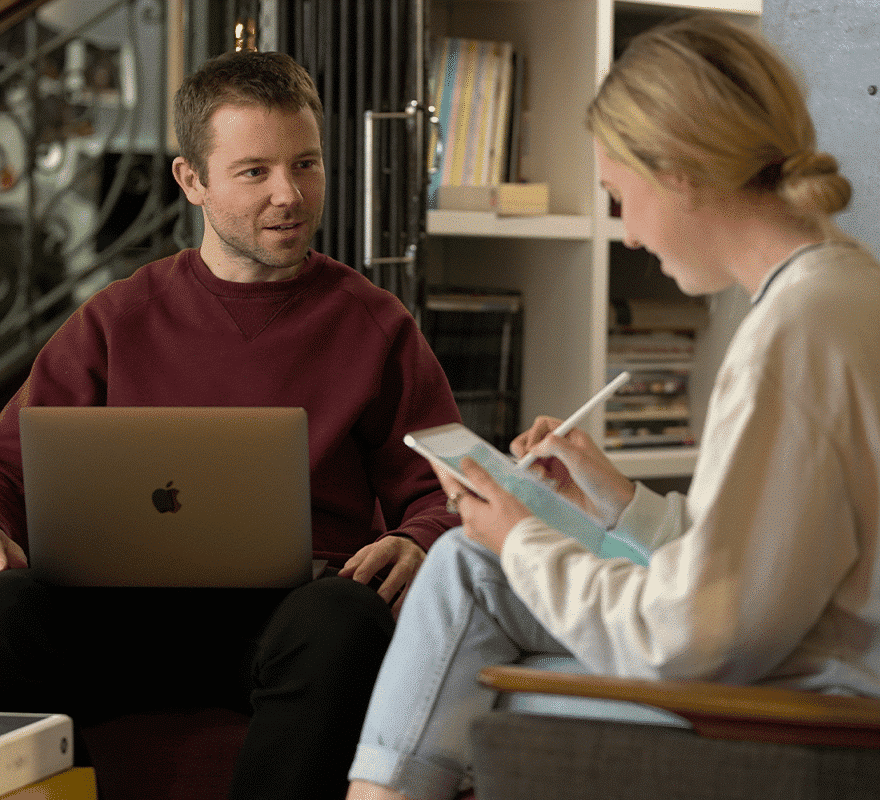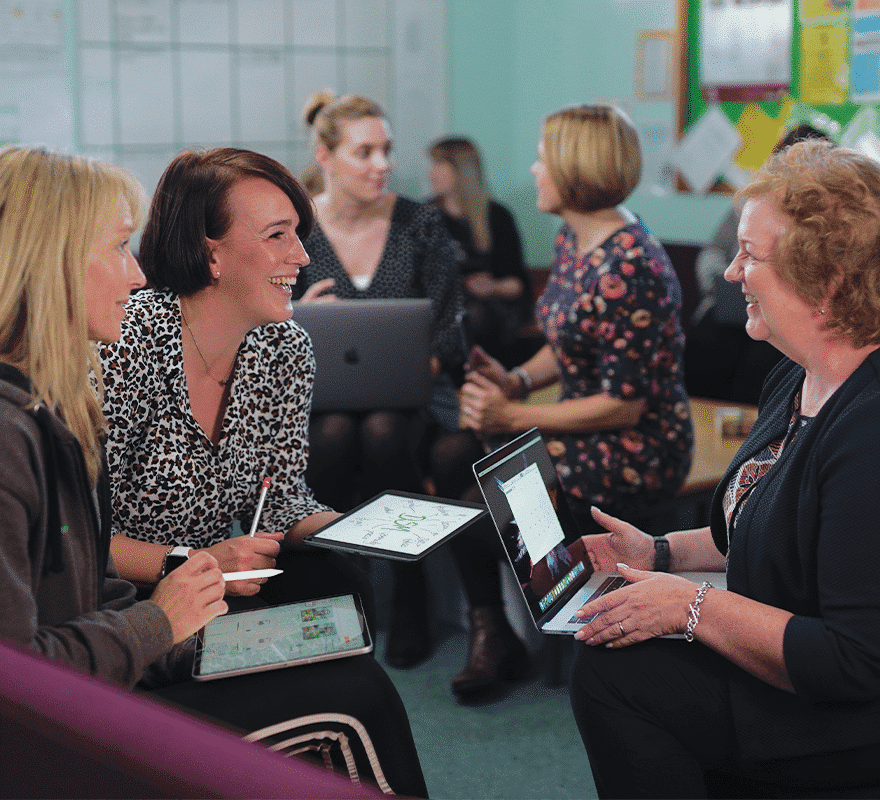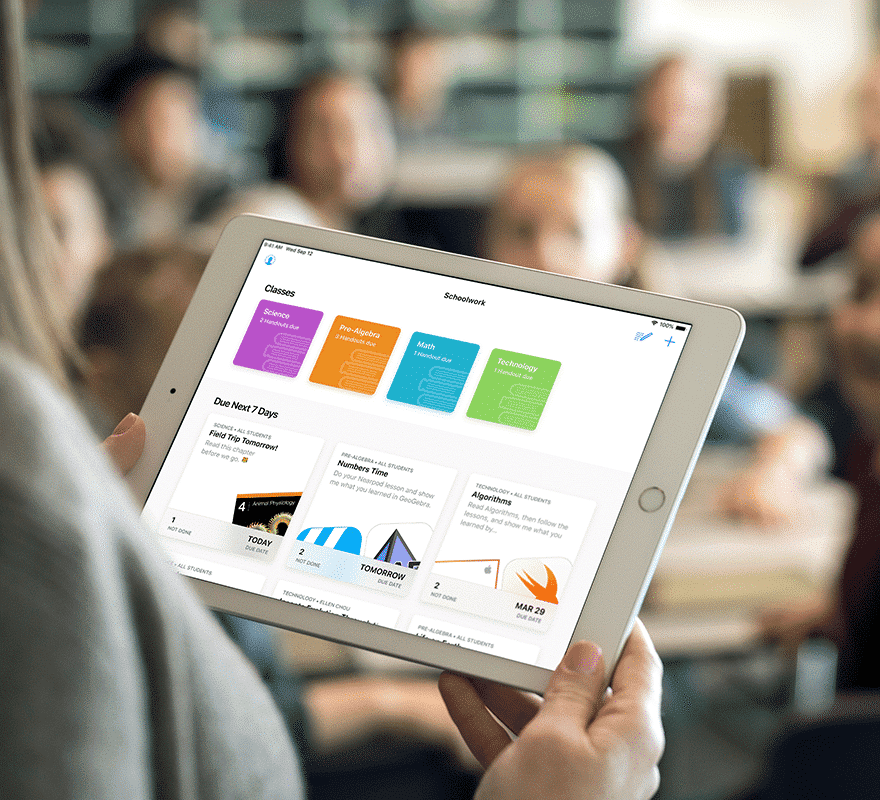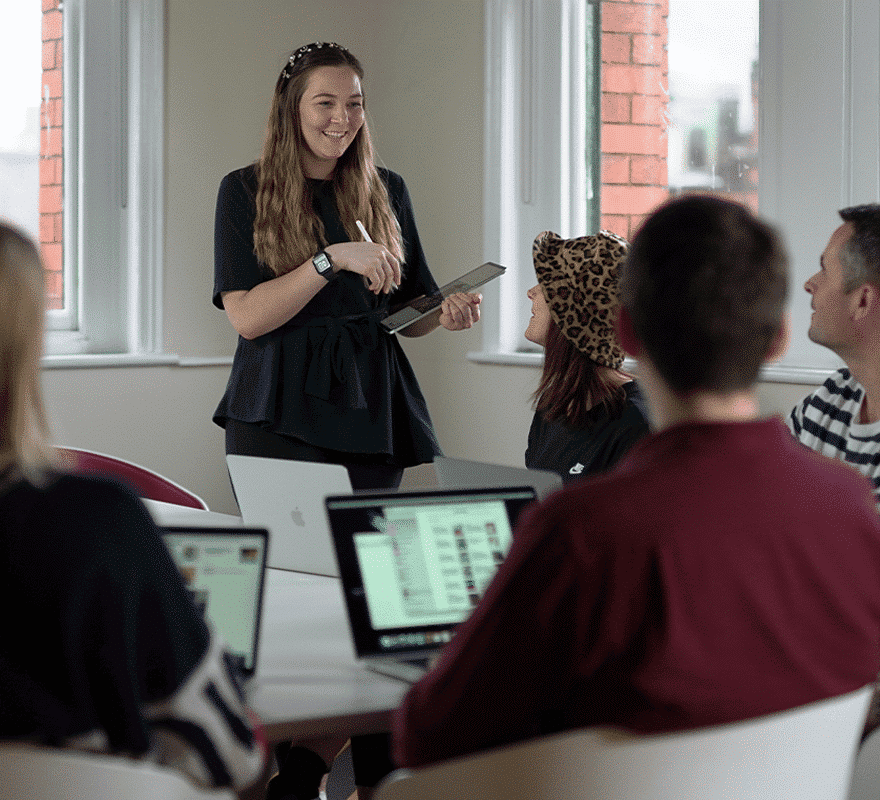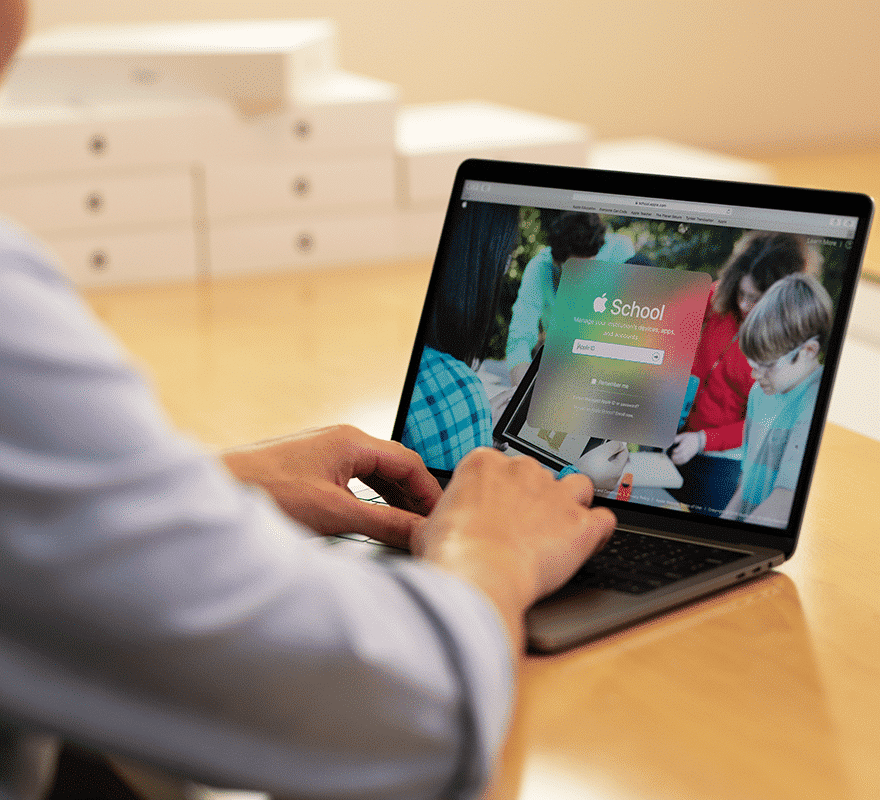Everyone Can Code
Apple’s Everyone Can Code programme encompasses apps, tools and resources, providing your school with a full coding curriculum, using Mac or iPad.
The Everyone Can Code curriculum will guide you through Swift Playgrounds, an app that teaches coding for kids through a world of interactive puzzles and playful characters. It’s great for students aged eight and over, and will help you introduce coding in the same language used by professional app developers.

Ready Made Curriculum
With a wide range of guides available for students and teachers, all packed with content and resources to kick start coding in your classroom.
Progression Built-In
With the Swift language, you can start learning with Swift Playgrounds on iPad or Mac, and progress on to develop your very own apps!
CPD with Apple Teacher
Everyone Can Create features self-paced professional development, supporting the adoption of the everyone can code curriculum in your school.

Introducing Swift Playgrounds
Swift Playgrounds is an incredible iPad and Mac app, that guides students through their first coding experience, and supports them through progression and development.
The Swift Playgrounds app forms the core of the Everyone Can Code curriculum for Primary and Secondary schools. Whether you’re looking to introduce coding, or provide routes to progression, Swift Playgrounds can support you and your students in taking the next step.
Content Library, Devices, and more
In addition to the built-in library of lessons, Swift Playgrounds includes a collection of extra challenges — with new ones added over time. You’re not just building fun creations, you’re building your skills too.
You can also watch your code spring to life by programming real robots and drones. Third-party developers of popular robots and devices offer subscriptions filled with engaging playgrounds that let you configure and control popular educational toys like LEGO® MINDSTORMS® EV3. And that’s just the beginning.


Further Progression with Mac
Swift Playgrounds empowers students to get started with Swift, allowing them to progress to app development with Swift in the Xcode development environment.
Apple have created a range of Develop in Swift guides, that are flexible enough to help you support students brand new to coding and those with advanced skills. The lessons provide practical experience in developing apps with Swift in Xcode, the integrated development environment that professional developers use to build real apps.
How Sync help schools to adopt Everyone Can Code
Looking to bring the Everyone Can Code curriculum to your school? We work with schools across the UK to support with the adoption and ongoing support of the integration of Everyone Can Code. Right through from the procurement of devices, to the curriculum, and technical elements.
Engage a Specialist
Our team of Education Consultants work with schools across the UK to create tailored Apple solutions, encompassing the financial, curriculum and technical elements of each project.
Get in touch to chat by email, phone, video chat, or arrange a meeting at your school.
Finance and Subscription
There are a range of finance options available to help ensure the sustainability of your project. Finance and subscription programmes can help to reduce upfront costs, and provide flexibility.
Explore some simple cost-models, and learn more about subscription
Apple Financial Services
We partner directly with Apple Financial Services to provide a range of different financial models to aid with your programme – all backed by an operating lease.
Learn how Apple Financial Services make it easier than ever to bring Mac to your school in a simple, cost-effective way.
Continuing Professional Development (CPD)
A structured CPD plan is crucial to the success and impact of the project. We have worked closely with schools that have deployed Apple, and have developed a programme to best support ongoing CPD.
Learn how our teachers work with schools to integrate Mac in to their curriculum.
Apple Tools for IT and Deployment
Apple has built powerful tools for institutions that support IT in every step of the deployment process, helping you to streamline your iPad and Mac deployment – with tools like Federated Authentication.
Learn more about Apple School Manager, Classroom App, and more…
Deployment Methodology and Device Management
Jamf Pro is a powerful Mobile Device Management (MDM) system – giving you control over your estate, including the ability to manage multiple sites, and share profiles between schools.
Discover how Jamf Pro could help with your schools’s deployment workflow.
Apple Technical Training and Certification
As an Apple Authorised Training Provider, we offer everything from Apple Certification courses, to bespoke sessions. Courses start from just £195 exVAT.
Learn more about our technical training today by checking out our full course list.
Onsite and Remote Technical Support
It’s important to have someone to turn to should any technical challenges arise post-deployment. Our technicians can work onsite, or remotely to support your team.
Learn more about the different support mechanisms available to your school.

Resources
Our resources section is packed with guides, lesson plans, ideas and more. Whether you’re looking to introduce technology in to your institution for the first time, or you’re looking for new ideas, we’ve got you covered.
Speak to a specialist today...
Get in touch with our education team about the right solution for your institution.
0161 605 3838 | education@sync-dev.co.uk
"*" indicates required fields