Apple Trade-in
Upgrade your tech for less.

As IT specialists, we know that organisations simply cannot afford to have crucial funds tied up in ageing technology. This is why we developed a beautifully simple solution to help you unlock this value and continue to keep your tech up to date.
Through our innovative technology trade-in programme. Never again will your school’s old technology go to waste or hold your institution back financially. Your teachers will enjoy using the very latest Apple technology to further your students’ success.
Trade-in your old tech
Use our buyback programme to release the value from you existing tech, including iPad, Mac, and more – and use it to subsidise the cost of your upgrade.
Save with subscription
Save on the cost of adopting new technology through our subscription programme, and fix the date of your next technology refresh.
Reuse, repurpose, recycle
We work with industry leaders to ensure that your old technology is responsibly processed, and reused, repurposed, or recycled.
How much is your tech worth?
The first step in this process is to understand how much residual value is locked up in your existing technology. Our experts can work with your institution to evaluate your estate, and provide indicative buyback values for your tech.
- Mac
- iPad
- Other
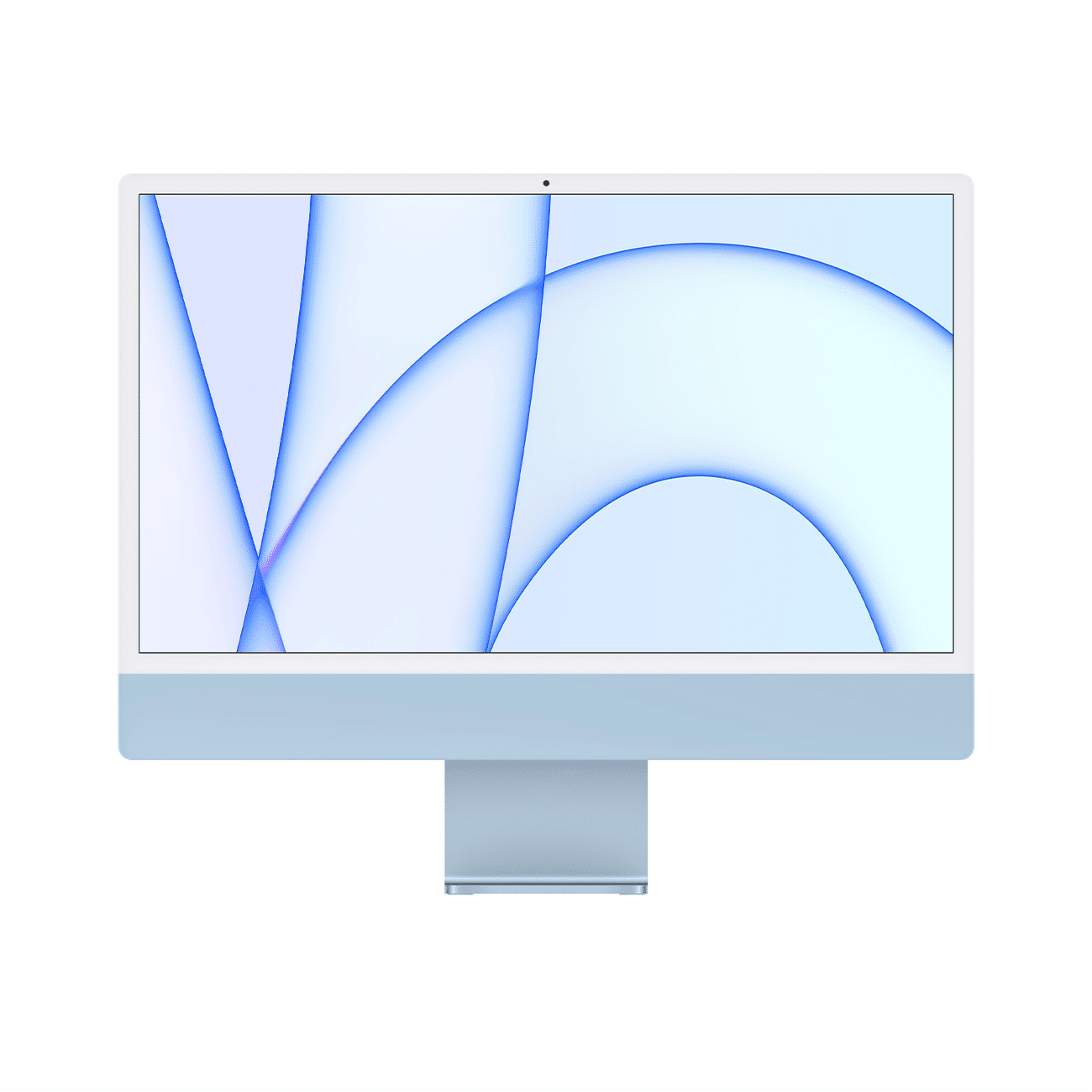
iMac
Looking to upgrade to a stunning new iMac? With our trade-in service, you can get one step closer.
| 21.5-inch iMac | Up to £490* |
| 24-inch iMac | Up to £1,120* |
| 27-inch iMac | Up to £1,500* |
| 27-inch iMac Pro | Up to £580* |
MacBook Pro
Trade-in your MacBook Pro with us, and release up to £900* to put toward a new model – allowing you to upgrade for less..
| 13-inch MacBook Pro | Up to £900* |
| 15-inch MacBook Pro | Up to £900* |
| 16-inch MacBook Pro | Up to £900* |


MacBook Air
Looking to upgrade to the latest model? Release the equity from your current MacBook Air, and use the value to upgrade for less.
| 11-inch MacBook Air | Up to £490* |
| 13-inch MacBook Air | Up to £740* |
Mac mini
Cash in your current model with us, and receive up to £760* towards your upgrade. Releasing equity just got even easier.
| Mac mini | Up to £760* |


iPad
Looking to upgrade to the latest model? Release the equity from your current iPad, and use the value to upgrade for less.
| iPad mini | Up to £200* |
| iPad | Up to £250* |
| iPad Air | Up to £270* |
| iPad Pro 11-inch | Up to £410* |
| iPad Pro 12.9-inch | Up to £800* |

Other Devices
Have other devices that you’d like to trade-in? Whether it’s iPhone, Apple Watch, or something else, we’ve got you covered.
Our team of experts can work with you to release the equity from your existing technology, and help you to upgrade to the devices you want.
And where your device doesn’t hold any residual value, we can work with you to recycle it.
Trade up with subscription
Using subscription, your school can save money on the deployment of new technology, and create a natural refresh cycle, keeping your tech up to date. You can even use the credit from the value of your old tech to subsidise the cost on your new devices. Discover the perfect solution for your institution.

MacBook Air
Supercharged by the next-generation M2 chip, the redesigned MacBook Air combines incredible performance and up to 18 hours of battery life into its strikingly thin aluminum enclosure.1 So educators can make the most of every learning opportunity.
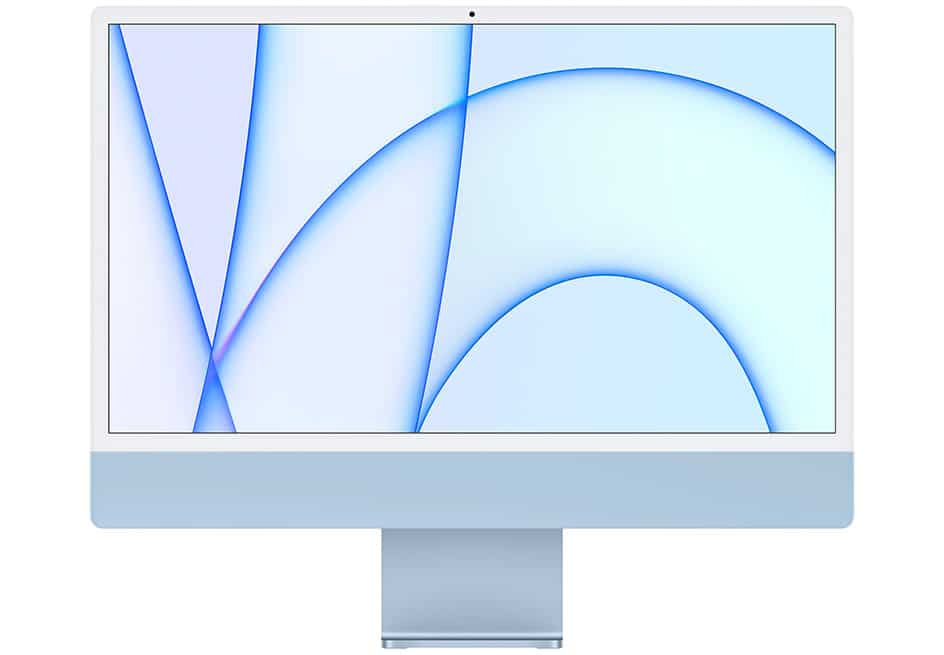
iMac
iMac now comes packed with the latest processors, faster memory, powerful graphics and ultra-fast SSD storage. Available in 24, and 27-inch models.

MacBook Pro
The 13-inch MacBook Pro is more capable than ever. Supercharged by the next-generation M2 chip, it’s Apple’s most portable pro laptop, with up to 20 hours of battery life.1
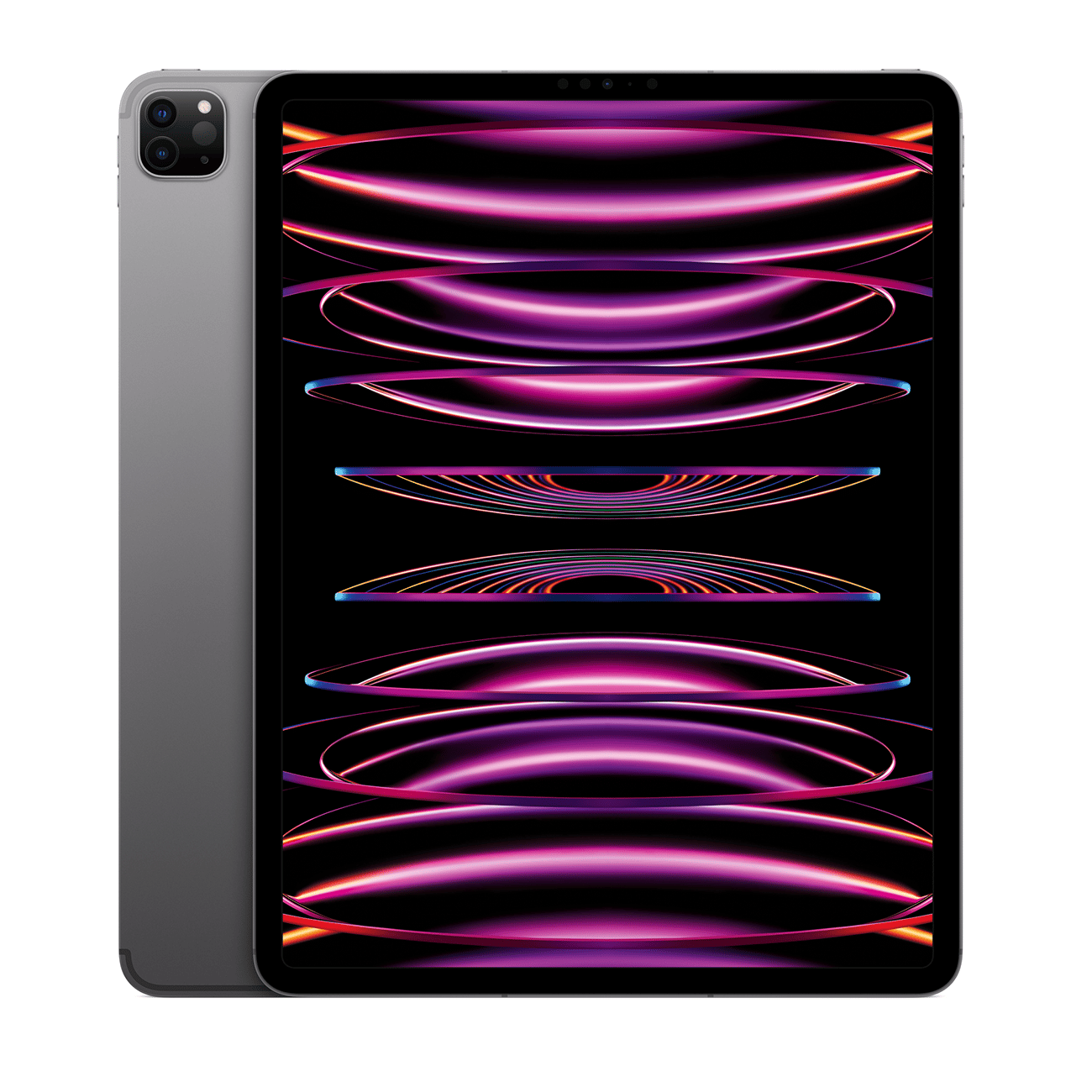
iPad Pro
iPad Pro. The ultimate iPad for university. With the astonishing power of the M2 chip. Create and edit on an immersive 12.9-inch Liquid Retina XDR display,1 and stay connected with blazing-fast Wi-Fi 6E and 5G.2

iPad
The new iPad. It’s your digital notebook, mobile office, photo studio, game console and personal cinema. With the A13 Bionic chip that can easily power essential apps.

iPad mini
iPad mini is beloved for its size and capability. And now there are even more reasons to love it. The A15 Bionic chip with Neural Engine.
Frequently Asked Questions
Will the full price quoted be paid for my devices?
We provide an indicative quote depending on the condition you select for your devices. On inspection, if your devices are in the described condition we will pay the amount quoted. After inspection we will offer a final quote for you to review.
Please read the Terms and Conditions carefully when you get to that stage of the quoting process.
What happens if my devices are not in ‘as described condition’?
In the event that devices are not received in ‘as described condition’, we will either send you a revised final quote for a lower or higher value or arrange for a return of the relevant products.
Can any device be traded-in?
Your can trade-in iPhone, iPad, Mac and ‘Other’ devices with us. Whilst we are not able to offer trade-in for every device, we may be able to trade-in select devices from other brands, including Microsoft, Google, and Samsung.
How long are quotes valid for?
Quotes are valid for 30 days, unless otherwise stated. After 30 days you can request a ‘Requote’ from your Account Manager, or by emailing education@sync-dev.co.uk.
How do I arrange collection?
Once you have obtained and accepted your initial quotation, you can arrange free collection through your Account Manager. Please ensure that your devices are securely packaged before booking a collection with us.
How do I pack my devices?
Packing instructions:
- Devices must be packed securely inside cardboard or plastic tote boxes and ideally shrink wrapped.
- Place quote sheet inside the box.
- Ensure devices cannot move around in the box – use bubble wrap or equivalent packaging.
- If an IMEI/Serial number list for the devices is available please email your list to your Account Manager, or education@sync-dev.co.uk stating
your quote reference. - Print and attach the Shipping Labels to the boxes – these will be emailed to you by the courier.
- Ensure there is no reference to the nature of the contents on the outside of the boxes.
- Ensure the package is easy to collect, on the lower level of the building or post room.
- For large devices such as iMacs please advise if you require packaging by emailing your Account Manager, or education@sync-dev.co.uk
How do I disown devices from DEP?
Devices can be permanently removed from the Device Enrolment Programme via the Apple School Manager website. You will need to permanently remove a device from the programme before if can be sold. This is called disowning a device. Under the Terms and Conditions of the DEP, you are legally required to disown any devices you no longer own.
Important: Once a device is removed from the Device Enrolment Programme (disowned) it can’t be added back.
To disown your device from DEP, you will need to follow these simple steps:
- Go to school.apple.com, sign in using your Apple ID, and follow the two-step authentication process.
- Select Device Enrolment in the sidebar. Select ’Manage Devices’ in the sidebar and choose the method for device disownment.
- If you choose Serial Number, enter each serial number separated by a comma.
- If you choose Order Number, the quantity and type of devices are shown.
- If you choose Upload CSV File, you also upload a comma-separated value (CSV) file that contains a list of device serial numbers.
- Choose ’Disown Devices’ in the Action pop-up menu, then click OK
- Carefully read the ’Disown these devices?’ dialogue. Select ’I understand that this cannot be undone’, then click Disown. Click OK.
- Verify that the devices have been removed by searching for the serial numbers in the search field at the top of the website window.
How do I remove iCloud from devices?
Use these steps to remove your personal information from a device. Unfortunately we cannot accept any device that is locked to an iCloud account. You will need to remove your account before sending your device to us.
iOS Devices
Before you sell or give away your device, you should remove your personal information. You shouldn’t manually delete your contacts, calendars, reminders, documents, photo streams, or any other iCloud data while you’re signed in to iCloud with your Apple ID. This would delete your content from the iCloud servers and any of your devices signed in to iCloud.
Follow these steps:
- If you paired an Apple Watch with your iPhone, unpair your Apple Watch.
- Back up your iOS device.
- Tap Settings > iCloud. Scroll down and tap Sign Out. In iOS 7 or earlier, tap Delete Account
- Tap Sign Out again, then tap Delete from My iPhone and enter your password.
- Go back to Settings and tap General > Reset > Erase All Content and Settings. If you turned on Find My iPhone, you might need to enter your Apple ID and password.
- If asked for your device passcode or Restrictions passcode, enter it. Then tap Erase [device].
*When you tap Erase All Content and Settings, it completely erases your device, including any credit or debit cards you added for Apple Pay and any photos, contacts, music, or apps. It will also turn off iCloud, iMessage, FaceTime, Game Center, and other services. Your content won’t be deleted from iCloud when you erase your device.
Mac Devices
When you are ready to trade in your Mac, there are some steps you should take. You’ll want to back up your computer, disable some features and services, and erase the hard drive.
- Create a backup – Be sure you have an up-to-date backup of your important files and data. Learn how to back up your data in macOS.
- Sign out of iCloud – If you use Find My Mac or other iCloud features on your Mac, you should first archive or make copies of your iCloud data. After that, choose Apple Menu > System Preferences, click iCloud, and then deselect the Find My Mac checkbox.
- Finally, sign out of iCloud. In System Preferences, click iCloud, and then click the Sign Out button. When you sign out of iCloud, you’re asked whether you want to remove iCloud data from your Mac. Your iCloud data wil remain on any other devices that are using the same Apple ID.
- Sign out of iMessage – If you’re using OS X Mountain Lion or later, sign out of iMessage. In the Messages app, choose Preferences > Accounts. Select your iMessage account, then click Sign Out.
How do I network unlock devices?
By contacting your network they should be able to unlock your device(s) within 72 hours for free (network terms and conditions apply). Once unlocked, you can trade-in your device(s) as ‘SIM Unlocked’ for a higher price.
Speak to a specialist today...
Get in touch with our education team about the right solution for your institution.
0161 605 3838 | education@sync-dev.co.uk
"*" indicates required fields
*Trade-in values will vary based on the condition, year and configuration of your trade-in device. Payments are based on the received device matching the description you provided when your estimate was made. We reserve the right to refuse or limit the quantity of any device for any reason. Terms and Conditions apply. Restrictions and limitations may apply.
+ Minimum term applies. Excludes VAT at 20%.
- Battery life varies by use and configuration. See apple.com/batteries for more information.
- Wi-Fi 6E not available in China mainland and Japan.
^ Pricing correct on 25.11.22. Excludes VAT at 20%. Based on a 36-month agreement with single upfront payment. Pricing shown is a monthly representation. Minimum term and spend applies. Terms and conditions apply. Finance for business purposes only. Subject to acceptance and affordability checks. Applicants must be 18 or over. Available on new equipment only. For Finance Lease and Operating Lease VAT is due with each rental payment and you will not own the equipment at the end of the agreement. BNP Paribas Leasing Solutions does not offer tax advice; refer to your accountant/auditor for lease accounting advice. Return conditions apply. Terms and conditions apply. Images are for illustrative purposes only. Apple Financial Services is powered by BNP Paribas Leasing Solutions. Finance provided by BNP Paribas Leasing Solutions Limited, Northern Cross, Basingstoke, RG21 4HL. Registered in England No.901225. Authorised and Regulated by the Financial Conduct Authority.